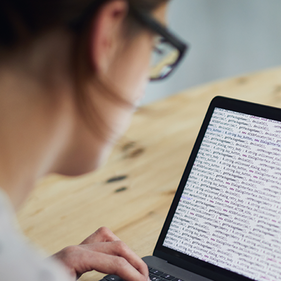By: Matthew Handley
This article was first published in BRINK News on March 16, 2020.
When an organization wants to tackle a complex problem or have an important discussion the default is to get the relevant people together in the same room. The coronavirus (COVID-19) outbreak has fundamentally challenged this way of working, from companies imposing travel restrictions on their employees or limiting the size of meetings, to workers self-isolating after returning from affected regions.
This has created an enormous demand for better remote meeting and virtual collaboration approaches, with exclusively face-to-face meetings fast becoming exceptions rather than the rule. Through careful planning, thoughtful design, and quality facilitation, it is possible to enable meaningful collaboration that gets work done - even when you can’t get everyone in the same room.
The coronavirus is causing a lot of uncertainty, therefore these considerations when planning and delivering virtual meetings could help instil a sense of business continuity.
Planning And Preparation
Simplicity is key - Do all you can to remove unnecessary complexity, by having a focused set of objectives and ensure that you are inviting the right people to help you achieve them. Communicate this in advance to participants to ensure everyone starts on the same page.
Understand the requirements - Understand where your participants will be as early as you can, as this will impact the right approach to take. For example, if you have a wholly distributed participant group, then a video conference only approach with a single facilitator would be appropriate. However, if you have groups of participants clustered in different locations, then having a different facilitator at each site might make sense.
Adjust your expectations - Sitting in front of a screen for long periods of time is hard. Be ambitious, but be realistic and run shorter sessions, broken into more manageable chunks. Even if you had planned a whole-day or multi-day session, pivoting to a shorter, more targeted session may be the best approach.
Build a smart agenda - Plan a conversation that will keep moving. Long, uninterrupted presentations are invitations for your participants to check their emails or browse social media! Ensure the right blend of content download and discussion to keep your participants actively engaged, rather than passive bystanders.
Coronavirus has produced an acute need for better virtual meetings, but increasingly flexible working patterns and debates over the ethics of business air travel mean the demand for remote collaboration will only increase in the long term
Up-front communication - Give participants all of the logistical information they will need in advance of the session, along with any pre-reads that will be needed. Also make sure that you agree to and share ways of working so that everyone is clear on expectations and can make necessary arrangements, such as booking a video conference room. Make these rules clear and stick to them.
Find the right environment - Ensure you have a private room, with limited background noise, a neutral backdrop, and good acoustics, so that you can conduct your meeting in a distraction-free environment. Encourage your participants to do the same.
Know when to postpone - Whilst there are lots of meetings that can still be effectively conducted remotely, there are some interactions that really need to be done face-to-face, for example, creating mass engagement, tackling a problem with a high degree of emotional or political complexity, or bringing a team together for the first time. If you need to cancel, do so early. Communicate the rationale to participants and take measures to sustain momentum until you can bring people together.
Technology
Oliver Wyman’s preferred virtual meeting software has versatile features, such as the ability to separate participants into virtual breakout groups that allows for focused discussions or work on a specific topic before reconvening. It also has a raise hand button that participants can use to indicate they would like to contribute. Other programs may be useful based on the objectives of your meeting:
- Live polling tools, to receive real-time answers and opinions from large groups
- Collaboration tools allowing multiple users to review and amend the same document live
- Messaging groups allow your participants to share photos and gives them a channel for communication if any of the technology fails within the session
It is also well worth investing in a high-quality camera and microphone.
Ensure that your technology choices are available for all participants and have been communicated and robustly tested before the meeting occurs. Whichever tools you use, simplicity, and accessibility is paramount.
Facilitating The Session
Structure the discussion - Conversations across multiple users and locations are complicated. Particularly with larger groups, a more directive approach as a facilitator can be helpful. Mute all participants to limit background noise, particularly the alerts when participants join late, and ask for questions or contributions on a specific point to be submitted by the text chat function. If someone raises an interesting point, unmute the person who submitted, and ask them to elaborate. It is also useful to request builds or feedback to be submitted by chat, or for contributions to be submitted using the hand raise tool.
Whilst this may feel clunky, it’ll lead to a more productive and engaging discussion than one in which dozens of different voices are vying to be heard.
Another tip is to use questions that draw out exceptions rather than confirmation. For example, it is more effective to ask “Does anyone not have the materials”, rather than “Does everyone have the materials” and having to wait for dozens of affirmative responses.
Be human - When a situation such as coronavirus feels like it is imposed on us, it is important to engage participants and make them feel involved.
When using video mode, check in with your participants throughout the conversation, asking what is and isn’t working for them, and alter your approach accordingly. Reading body language is also important. If you see eyes being drawn away from the screen or shoulders slumping, direct questions to those participants to re-engage them.
Achieve the impression of eye contact by looking directly into the camera when you talk, rather than at the image of yourself. This will feel unnatural to you at first but will engage your participants much more.
Inject moments of humor and levity, and surprise your participants through incorporating bold or unexpected creative visuals into your materials, to engage your participants emotionally and keep their attention
Summary
Coronavirus has produced an acute need for better virtual meetings, but increasingly flexible working patterns and debates over the ethics of business air travel mean the demand for remote collaboration will only increase in the long term. Whilst many of the above points will seem obvious, in a busy day, we often don’t give the necessary time and forethought to our remote meetings, and how they differ from face-to-face conversations. Dedicating that extra effort and planning will help elevate your remote meetings and create the space for productive conversations and genuine collaboration.